In this demo, you are going to see how you can use Striim through Snowflake Partner Connect to migrate schemas and data to Snowflake from MySQL. We will show you how you can launch a Striim instance through Partner Connect; how to use Striim’s wizards and intuitive UI to build target schema and rapidly move data from MySQL to Snowflake; and see continuous monitoring of your cloud migration solution.
Video Transcription:
In this demo, you are going to see how you can use Striim through Snowflake Partner Connect to migrate schemas and data to Snowflake from MySQL. We will show you how you can launch a Striim instance through Partner Connect; how to use Striim’s wizards and intuitive UI to build target schema and rapidly move data from MySQL to Snowflake; and see continuous monitoring of your cloud migration solution.
To get started with loading data into Snowflake, choose Striim from Snowflake Partner Connect. This will create a number of objects in your Snowflake account. After clicking on Connect, you need to Activate the account. Clicking Activate will take you to Striim Cloud to complete the remaining steps.
The first thing you need to do is to create an account. Enter the requested information, including your company name, contact information, and passwords, and choose Complete Sign Up to start your free trial. When you go to the Striim Cloud, log in with the email and password you entered on sign up to create your Striim instance. Give your instance a name, choose the version and cluster size appropriate to your use-case, and click Create. After a short time your instance will be created, running, and ready to use.
The first time you use your Striim Cloud instance, you are presented with a set of wizards to move data into Snowflake. If you have any questions or need help during this process, the Striim Bot can provide immediate assistance.
Performing streaming data integration with Striim starts with our wizards. We will select MySQL as the source, and Snowflake as the target. After clicking the wizard and entering a name for the data flow, you just need to complete a few simple steps.
First, you will configure the source. Enter the necessary information to connect to the source and click on next. Don’t worry, any secure information like passwords is encrypted. The wizard will check that the connection information is correct, and that the connection has the correct privileges.
Next you select the databases you want to move. Striim will check all the tables in these databases to make sure they can be accessed and there are no issues. You can now select the tables in these databases that you want to load into Snowflake.
In the final step, you need to verify your Snowflake information, which is pre-populated from Partner Connect. On clicking next, Striim will validate the target connection, create the necessary schema in the target Snowflake instance, and begin moving data.
When you complete the wizard, you will see the data flow being used to move data into Snowflake, and the current application progress. This shows the amount of data collected and delivered into Snowflake, and can be broken down by table. It is continually updated in real-time, so it’s easy to see when your migration is complete.
We can also use the Striim monitor UI to look at overall metrics, and drill down to see the application stats, and detailed information for each of the application components.
This has been a quick demo of using Striim through Snowflake Partner Connect to deliver data continuously from MySQL to Snowflake. Please try to launch Striim from Partner Connect yourself, learn more about Striim and Snowflake on our website, or contact us to learn more.