Validating table mapping
In this release, table mapping is validated only for applications with a single MariaDB, MySQL, Oracle, PostgreSQL, or SQL Server source (DatabaseReader, IncrementalBatchReader, MySQLReader, OracleReader, PostgreSQLReader, or MSSQLReader) and a single MariaDB, MySQL, Oracle, PostgreSQL, or SQL Server DatabaseWriter target.
When an application is deployed, Striim will compare the source and target columns and pop up a Validation errors dialog if it finds any of the following:
A source table is not mapped to a target table.
A target table does not exist.
The number of columns in a source table exceeds the number of columns in its target.
A source column is not mapped to any target column, or a target column is not mapped to any source column.
A column specified in a ColumnMap expression does not exist.
A column name is a reserved keyword (see List of reserved keywords or contains an unsupported character.
A source or target data type is not supported by Striim. Supported data types are detailed in Data type support & mapping for schema conversion & evolution.
A source column is mapped to a target column with an incompatible data type: for example, a VARCHAR2 column is mapped to an integer column. Supported data types mappings are detailed in Data type support & mapping for schema conversion & evolution.
A source column is mapped to a target column with a data type that is not optimal: for example, an integer column is mapped to a text column.
The size of a source column's data type exceeds that of its target: for example, a varchar(20) column is mapped to a varchar(10) column.
A target column's data type's precision or length is greater than that of the source column.
The source column allows nulls but the target column does not.
For example:
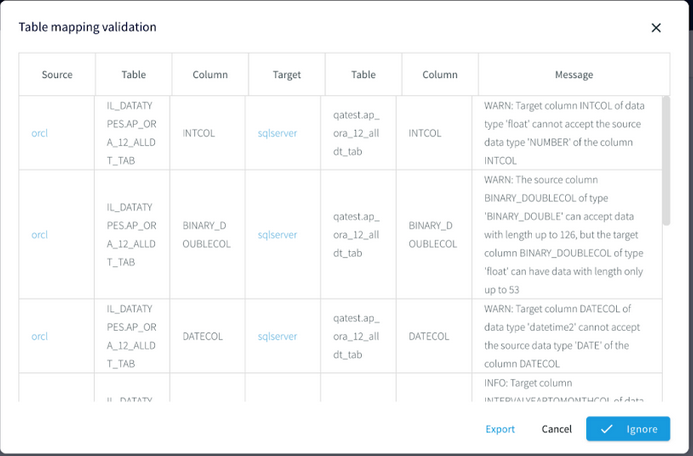
When you see this dialog, you may:
Click any of the source or target links to open the component.
Click X to close the dialog and fix problems in the source or target DBMS.
Click Ignore to run the application as is. This may be appropriate if the issues in the dialog are non-fatal: for example, when you know that there are no nulls in a source column mapped to a target column that does not allow nulls, or you deliberately mapped an integer source column to a text target column.
Click Export to save the report to a file.
After you have made corrections, choose Validation Errors from the Created menu and click Validate Again.