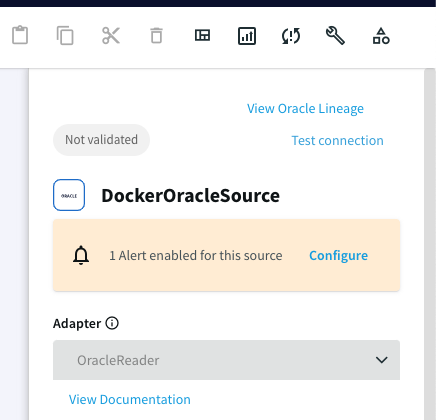Enabling file lineage
By default, file lineage is disabled.
To enable file lineage for adapters other than OracleReader (see File lineage in readers and writers):
On the server running the source, edit
striim/conf/startUp.properties, setTrackFLM=true, and restart the server as described in Starting and stopping Striim Platform.On the Forwarding Agent running the source, edit
agent/conf/agent.conf, setstriim.cluster.trackFileLineageMetadata=true, and restart the agent as described in Starting and stopping Striim Platform.
After restarting, View File Lineage will appear in the Flow Designer properties for supported adapters that are deployed or running.
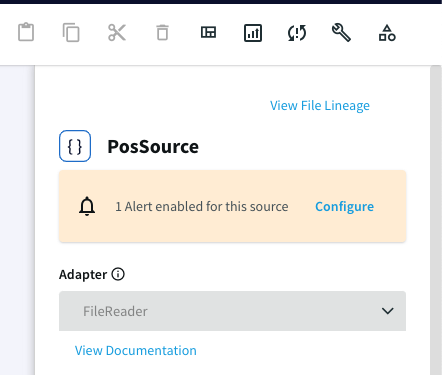
To enable file lineage for OracleReader (see File lineage in Oracle):
On the server running the source, edit
striim/conf/startUp.properties, setTrackOLM=true, and restart the server as described in Starting and stopping Striim Platform.On the Forwarding Agent running the source, edit
agent/conf/agent.conf, setstriim.cluster.trackOracleLineageMetadata=true, and restart the agent as described in Starting and stopping Striim Platform.
After restarting, View Oracle Lineage will appear in the Flow Designer properties for Oracle Reader sources that are deployed or running.