Cassandra Cosmos DB Writer
Writes to Cosmos DB using the Azure Cosmos DB Cassandra API. This allows you to write to Cosmos DB as if it were Cassandra.
Note
If the writer exceeds the number of Request Units per second provisioned for your Cosmos DB instance (see Request Units in Azure Cosmos DB), the application may halt. The Azure Cosmos DB Capacity Calculator can give you an estimate of the appropriate number of RUs to provision:
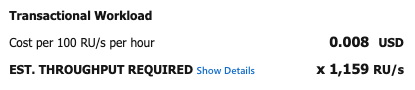
You may need more RUs during initial load than for continuing replication.
See Optimize your Azure Cosmos DB application using rate limiting for more information.
Notes:
Add a Baltimore root certificate to Striim's Java environment following the instructions in To add a root certificate to the cacerts store.
Target tables must have primary keys.
Primary keys can not be updated.
During recovery (see Recovering applications), events with primary keys that already exist in the target will be updated with the new values.
When the input stream of a Cassandra Cosmos DB Writer target is the output of a SQL CDC source, Compression must be enabled in the source.
If the writer exceeds the number of Request Units per second provisioned for your Cosmos DB instance (see Request Units in Azure Cosmos DB), the application will halt. You may use the Azure Cosmos DB Capacity Calculator to determine the appropriate number of RUs to provision. You may need more RUs during initial load than for continuing replication.
Data type support and correspondence are the same as for Database Writer (see Database Writer data type support and correspondence).
Cassandra Cosmos DB Writer properties
property | type | default value | notes |
|---|---|---|---|
Account Endpoint | String | Contact Point from the Azure Cosmos DB account's Connection String page | |
Account Key | encrypted password | Primary Password from the Azure Cosmos DB account's Connection String page's Read-write Keys tab | |
Checkpoint Table | String | CHKPOINT | To support recovery (see Recovering applications, a checkpoint table must be created in the target keyspace using the following DDL: CREATE TABLE chkpoint ( id varchar PRIMARY KEY, sourceposition blob, pendingddl int, ddl ascii); If necessary you may use a different table name, in which case change the value of this property. |
Column Name Escape Sequence | String |
| When the input stream of the target is the output of a DatabaseReader, IncrementalBatchReader, or SQL CDC source, you may use this property to specify which characters Striim will use to escape column names that contain special characters or are on the List of reserved keywords. You may specify two characters to be added at the start and end of the name (for example, |
Connection Retry | String | retryInterval=30, maxRetries=3 | With the default setting, if a connection attempt is unsuccessful, the adapter will try again in 30 seconds ( |
Consistency Level | String | ONE | How many replicas need to respond to the coordinator in order to consider the operation a success. Supported values are ONE, TWO, THREE, ANY, ALL, EACH QUORUM, and LOCAL QUORUM. For more information, see Consistency levels and Azure Cosmos DB APIs. |
Excluded Tables | String | If | |
Flush Policy | String | EventCount:1000, Interval:60 | If data is not flushed properly with the default setting, you may use this property to specify how many events Striim will accumulate before writing and/or the maximum number of seconds that will elapse between writes. For example:
Note that changing this setting may significantly degrade performance. With a setting of |
Ignorable Exception Code | String | By default, if the Cassandra API returns an error, the application will terminate. Specify a portion of an error message to ignore errors and continue. This property is not case-sensitive. When the input stream is the output of a SQL CDC source, and primary keys will be updated in the source, set this to Ignored exceptions will be written to the application's exception store (see CREATE EXCEPTIONSTORE). | |
Keyspace | String | the Cassandra keyspace containing the specified tables | |
Load Balancing Policy | String | TokenAwarePolicy(RoundRobinPolicy()) | See Specifying load balancing policies for more information. |
Overload Policy | String | retryInterval=10, maxRetries=3 | With the default setting, if Cassandra Cosmos DB Writer exceeds the number of Request Units per second provisioned for your Cosmos DB instance (see Request Units in Azure Cosmos DB) and the Cassandra API reports an overload error, the adapter will try again in ten seconds ( |
Parallel Threads | Integer | ||
Port | String | 10350 | Port from the Azure Cosmos DB account's Connection String page |
Tables | String | Cassandra table names must be lowercase. The tables must exist in Cassandra. Since columns in Cassandra tables are not usually created in the same order they are specified in the CREATE TABLE statement, when the input stream of the DatabaseWriter target is the output of a DatabaseReader or CDC source, the ColumnMap option is usually required (see Mapping columns) and wildcards are not supported. You may omit ColumnMap if you verify that the Cassandra columns are in the same order as the source columns. |
Cassandra Cosmos DB Writer sample application
CREATE TARGET CassandraTarget USING CassandraCosmosDBWriter ( AccountEndpoint: 'myCosmosDBAccount.cassandra.cosmos.azure.com', AccountKey: '**************************************************************************************==', Keyspace: 'myKeyspace', Tables: '<myKeyspace.MyTable1,myKeyspace.MyTable2' INPUT FROM FilteredDataStream;