Using event transformers
Event transformers are a graphical alternative to CQs (see CREATE CQ (query)) for modifying data flows. For the transformers discussed in this section, the input stream must have a user-defined type.
If you convert a transformer to a CQ, you cannot convert it back to a transformer.
Field Adder
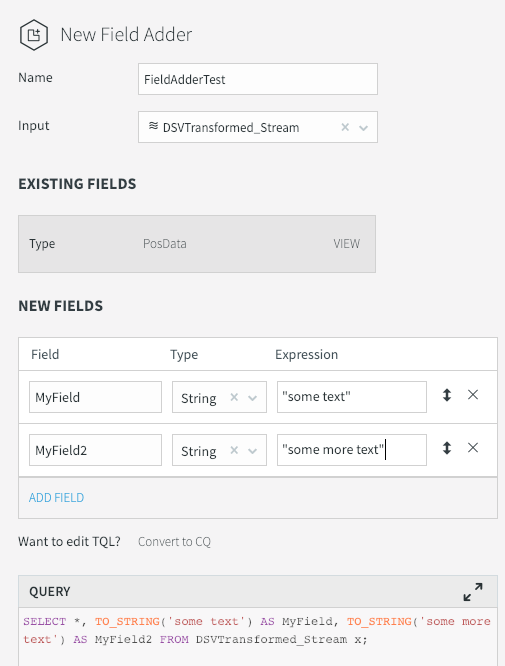
Adds one or more fields and creates a corresponding type for the output stream. For each field, enter a name, select a data type, and enter an expression.
Expressions may use the same Operators and Functions as CQ SELECT statements. Enclose literal string values in quotes.
Field Enricher
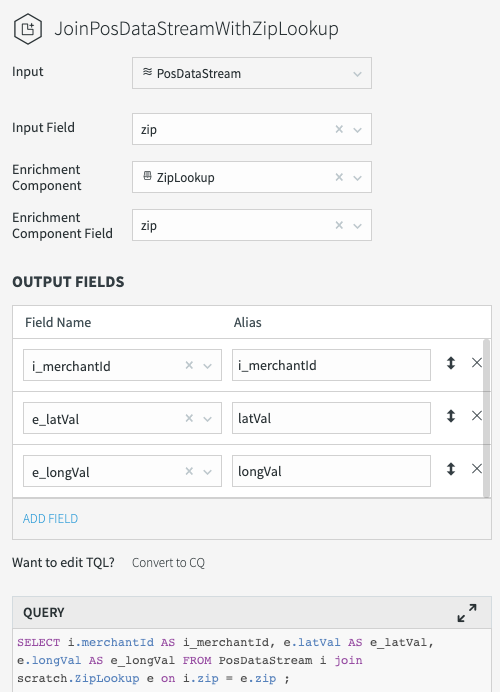
Joins fields from a stream with fields from a cache, event table, WActionStore, or window (see Joins). Select a stream from Input, another component from Enrichment Component, and the fields to join on from Input Field and Enrichment Component Field. All the fields from both components will appear in Output Fields (Input fields will start with i_ and Enrichment Component fields with e_.) Delete any fields you don't want by clicking x and reorder them as you like by dragging ↕ up or down. Optionally, click Convert to CQ to specify a particular type of join (see CREATE CQ (query)).
Field Masker
See Masking functions.
Field Remover
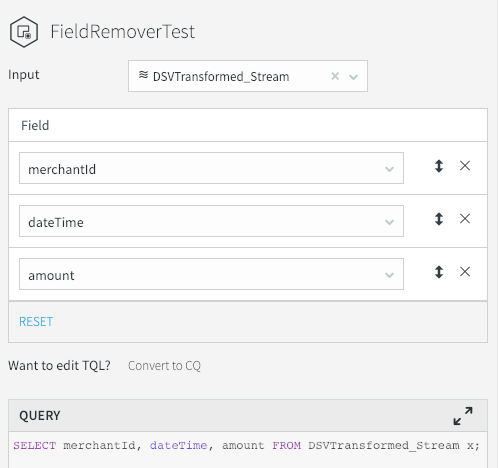
Removes one or more fields and creates a corresponding type for the output stream. Click the X to remove a field. Click RESET to start over.
Field Renamer
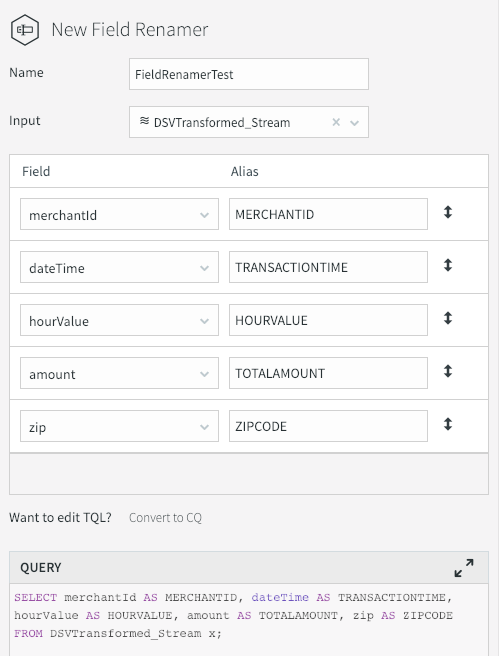
Renames one or more fields and creates a corresponding type for the output stream.
Field Splitter
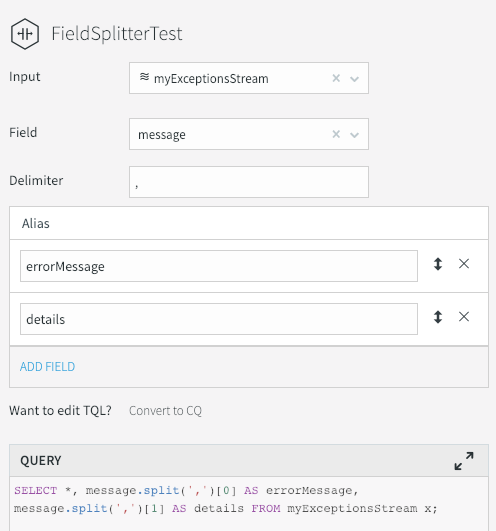
Splits a string field into multiple string fields using the specified delimiter. The delimiter may include any combination of alphanumeric characters, spaces, and punctuation.
Field Type Modifier
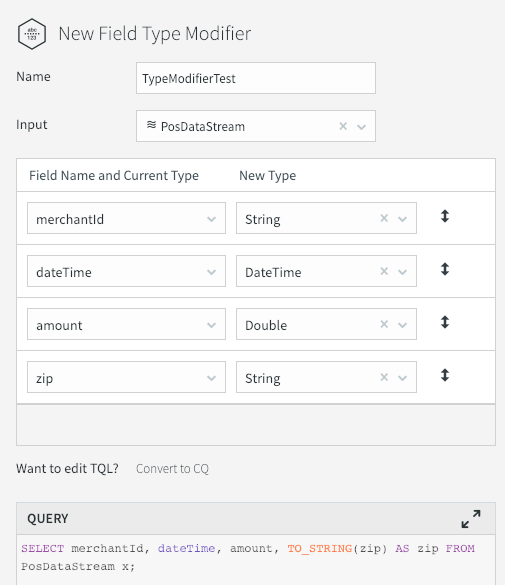
Changes the data type of one or more fields and creates a corresponding type for the output stream.
The following conversions should work without problems. Others may cause the application to terminate.
Input type | Output type |
|---|---|
Byte | Double, Integer, Float, Long, Short, or String |
DateTime | String |
Double | String |
Float | Double or String |
Integer | Double, Float, Long, or String |
Long | Double, Float, or String |
Short | Double, Integer, Float, Long, or String |
String | Byte, Double, Float, Integer, Long, or Short, provided the values are compatible |
Field Value Filter
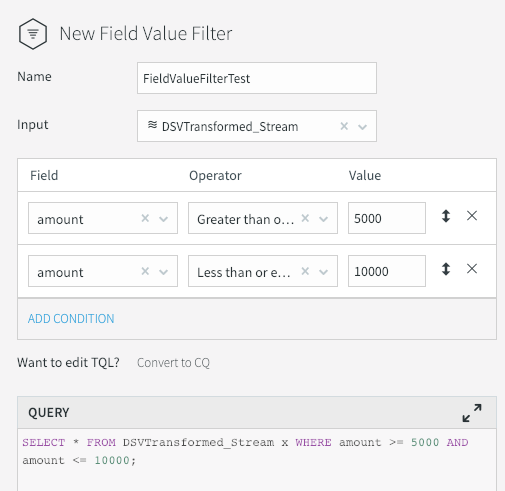
Filters the output stream based on one or more specified conditions. Each additional condition narrows the criteria, so for the output for the example above, the output will contain events with amounts from $5,000 to $10,000.
To DB Event
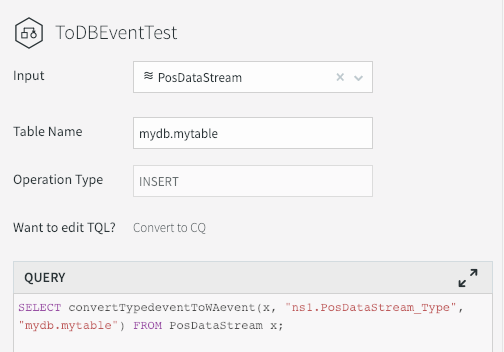
Converts events of a user-defined type to WAEvent format. The output stream's type is WAEvent and can be used as the input for a target using DatabaseWriter or another writer accept input from DatabaseReader, IncrementalBatchReader, or a SQL CDC source. In the output, the table name will be the value of the metadata TableName field. In this release, the value of the metadata OperationName field will always be INSERT.
For example, using the settings shown above, the following input event:
PosDataStream_Type_1_0{
merchantId: "D6RJPwyuLXoLqQRQcOcouJ26KGxJSf6hgbu"
dateTime: 1363134730000
amount: 2.2
zip: 41363
};
would be output as:
WAEvent{
data: ["D6RJPwyuLXoLqQRQcOcouJ26KGxJSf6hgbu",1363134730000,2.2,41363]
metadata: {"TableName":"mydb.mytable","OperationName":"INSERT"}
userdata: null
before: null
dataPresenceBitMap: "Dw=="
beforePresenceBitMap: "AA=="
typeUUID: {"uuidstring":"01e91cfe-b88a-8ef1-8e39-8cae4cf129d6"}
};